Plan ad breaks with ad scheduling
What is ad scheduling?
Ad scheduling enables you to insert ad breaks into your video content and choose when they should be triggered, in order to ultimately optimize the monetization of your video inventory.
Ad positions
The ad scheduling feature enables you to decide when will appear your ad breaks. We propose three types of in-stream ad breaks:
- Preroll: A video advertisement that plays before your video starts.
- Midroll: A video advertisement that plays in the middle of your video. Your video will pause, the ad will play, and then your video will resume. Mid-rolls can be recurrent and triggered at specific timecodes.
- Postroll: A video advertisement that plays after your video is over.
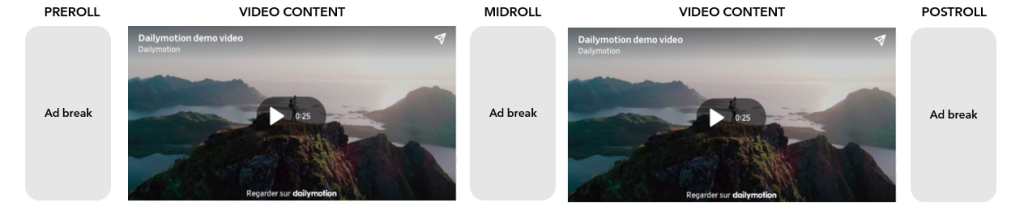
How does it work?
Depending on your needs and on the duration of your video content, the Dailymotion Player can be set with different models of ad schedules. To have access to these models and discuss the best option for you, please reach out to your Dailymotion Account Manager.
