How to make an IFTTT applet that sends an email each time a specific new video is found on Dailymotion?
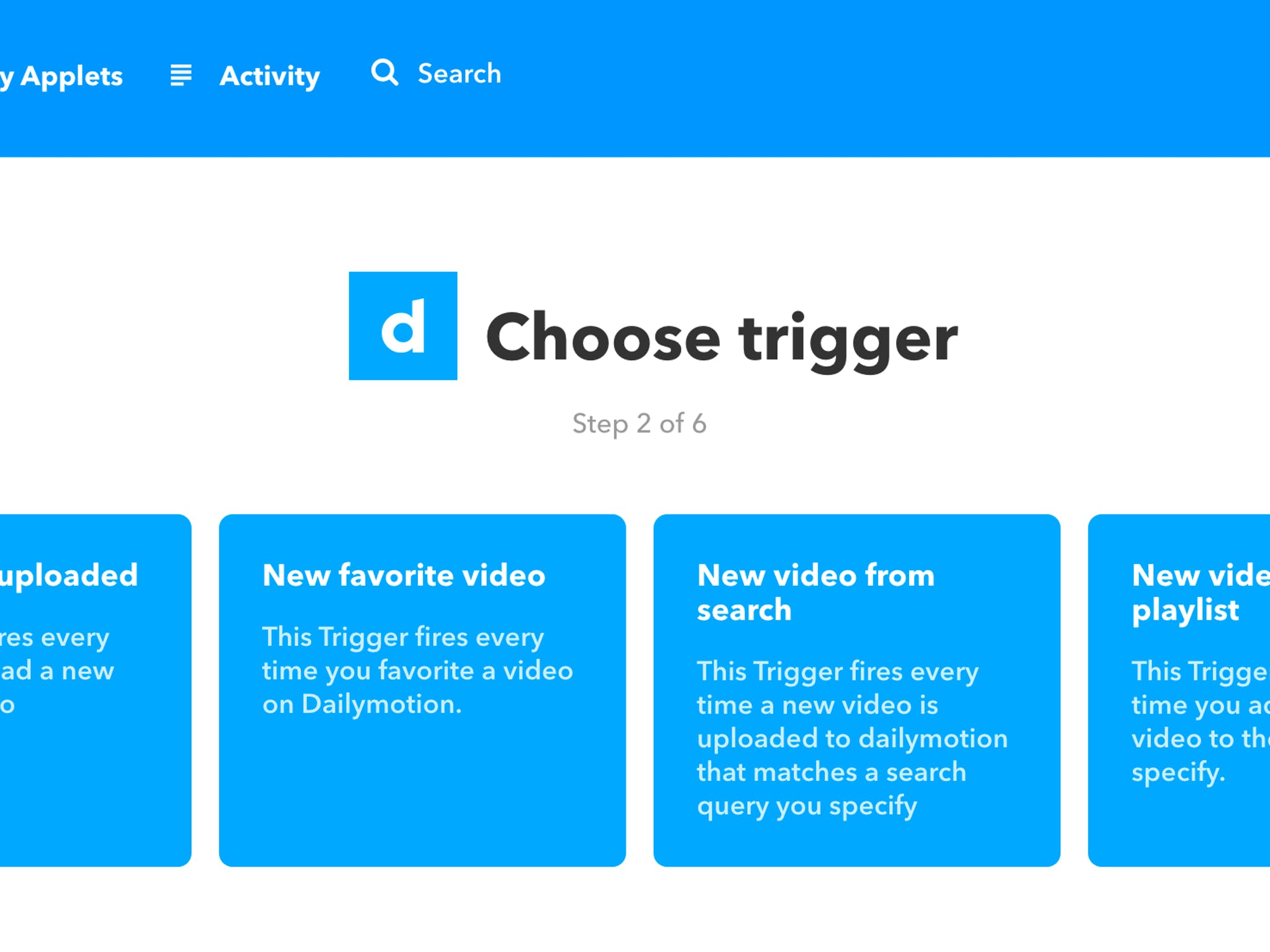
We are currently working on improving our IFTTT application and we just added a new trigger named “New video from search”. It’s now possible to create an IFTTT applet that will perform an action every time a new filtered video is found. In this tutorial, we’ll show you how to receive an email when a new “Game of Thrones” video is available in English on Dailymotion.
IFTTT glossary:
- IFTTT (“if this, then that”): is a free platform to get your apps and devices working together
- Applet: IFTTT application, combination of a trigger and an action
- Trigger: part of the applet that checks if an event is occurring
- Action: the other part the applet that performs something when a trigger detects an event
Step 1
Create a new IFTTT applet by clicking on “New Applet” on your personal menu.
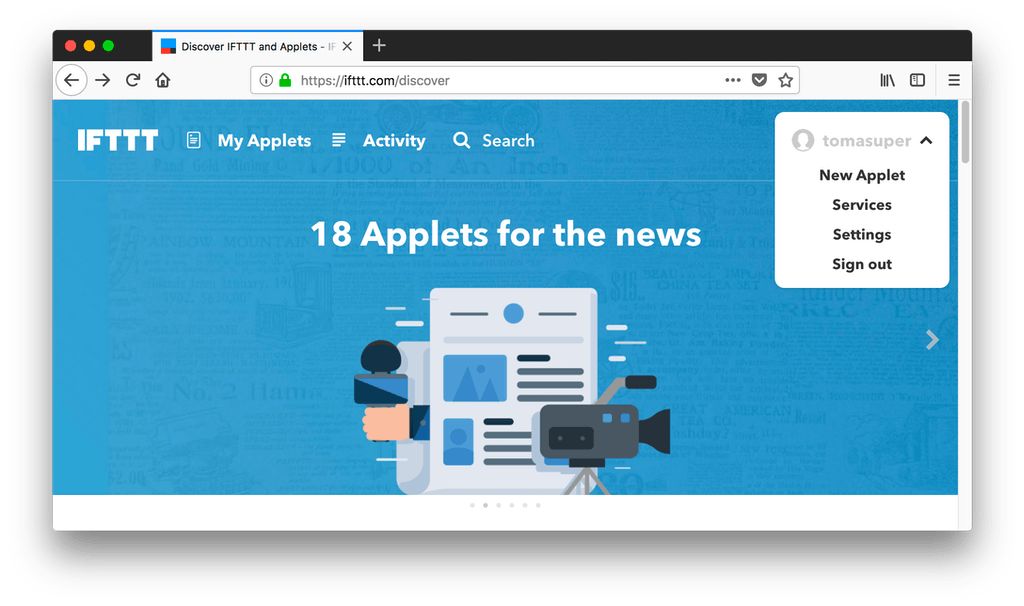
Step 2
Click on ![]() .
.
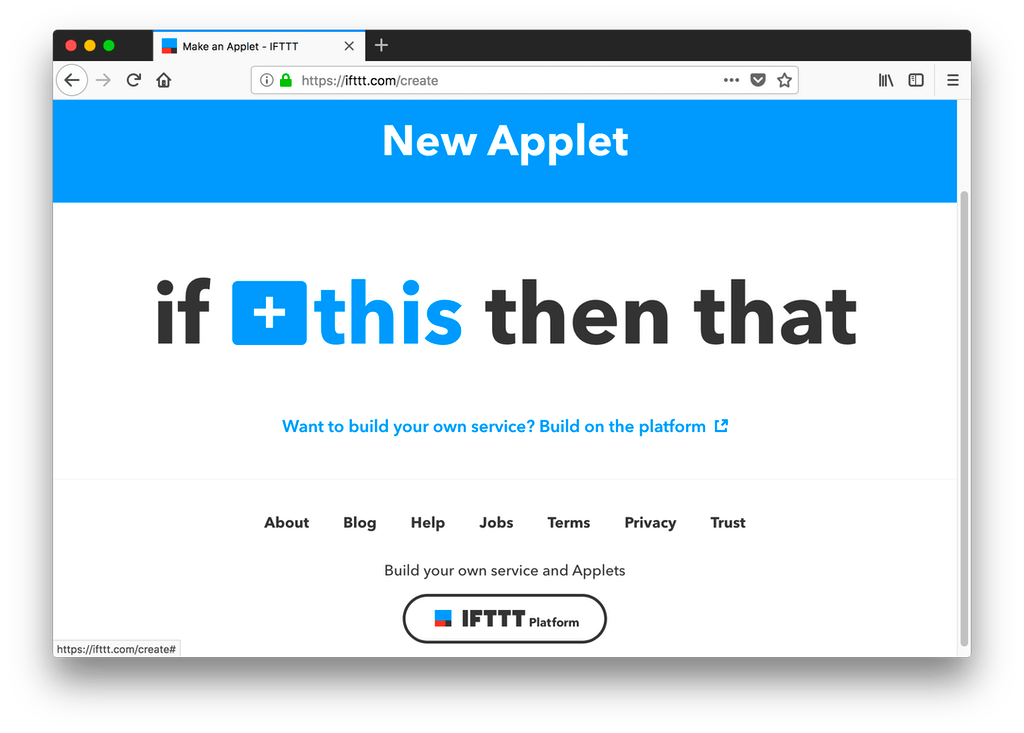
Step 3
Search for Dailymotion trigger service and select it (thousands of services are available in IFTTT).
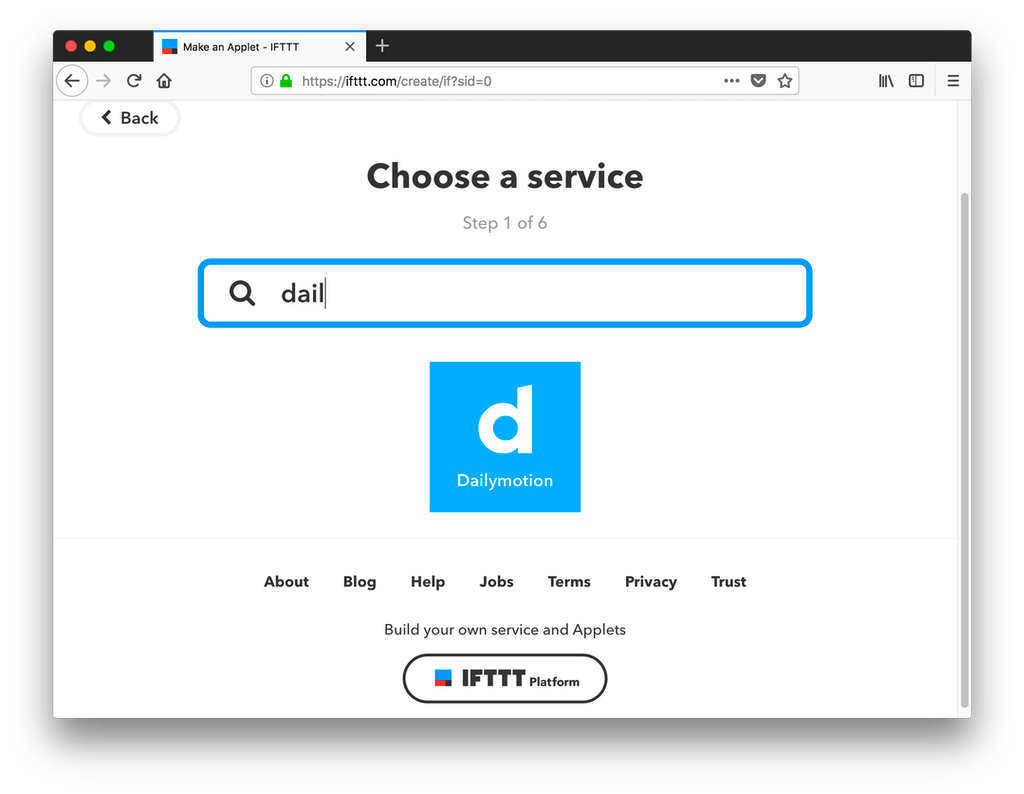
Step 4
Choose the trigger “New video from search”.
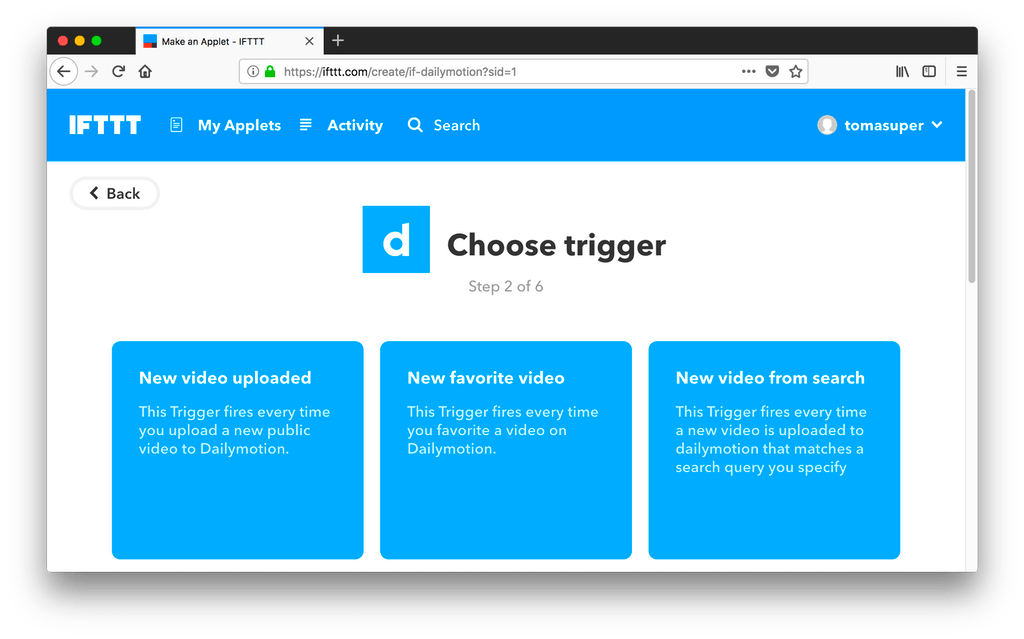
Step 5
Now type “Game of Thrones” in the keyword field.
Don’t forget to set the search string between double quotes and set the language field to English videos only.
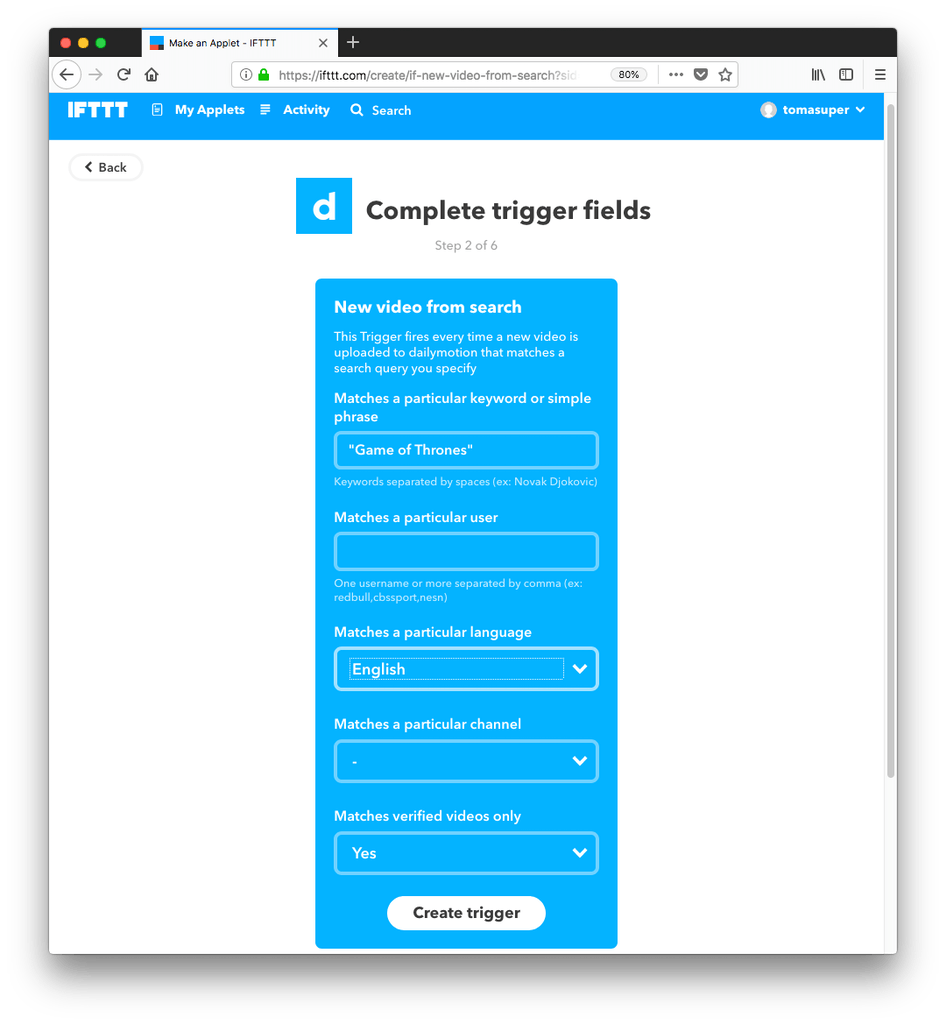
Step 6
Choose an action to perform when a new video is found by clicking on ![]() .
.
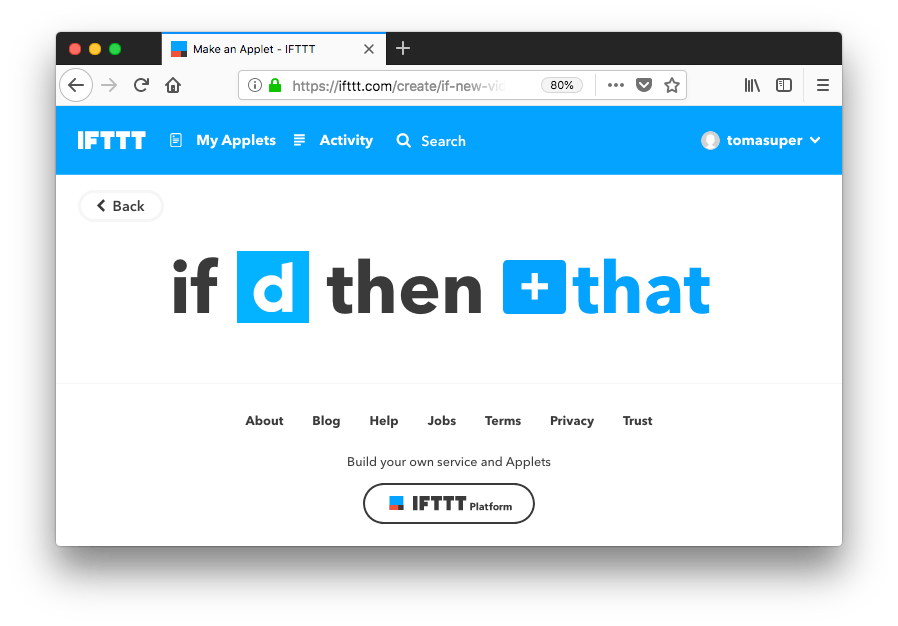
Step 7
Select the email service.
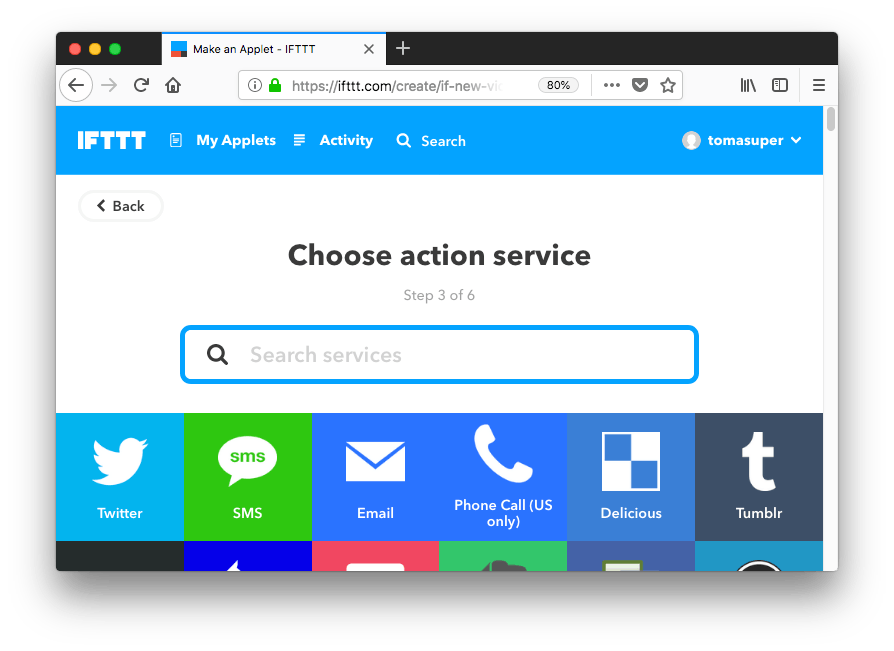
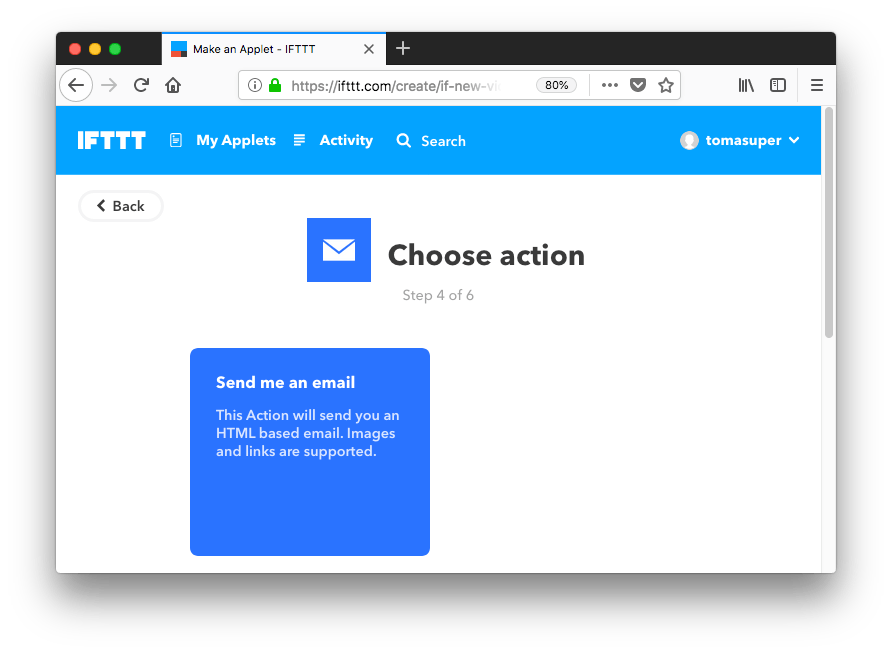
Step 8
The default fields are already pre-configured for emails, although you can customize them if necessary. When you’re done, click on “Create action”.
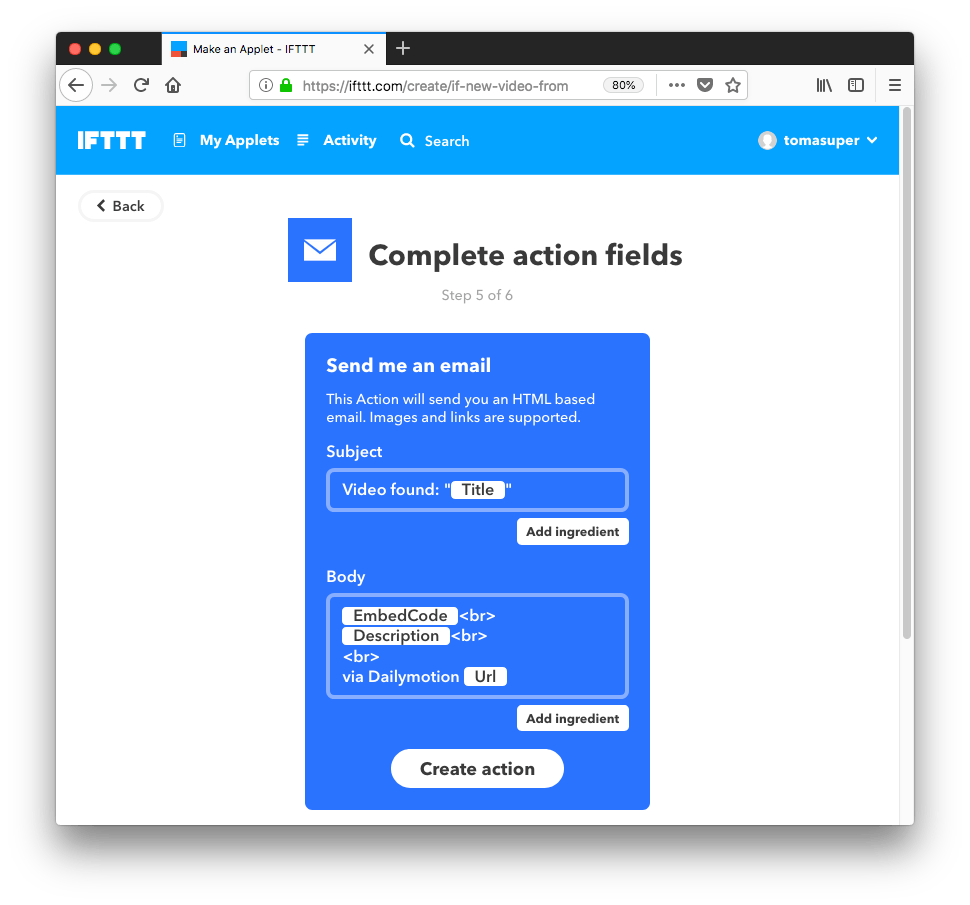
Step 9
Check the “Receive notification when this Applet runs” selector to be informed by email when the applet is running.
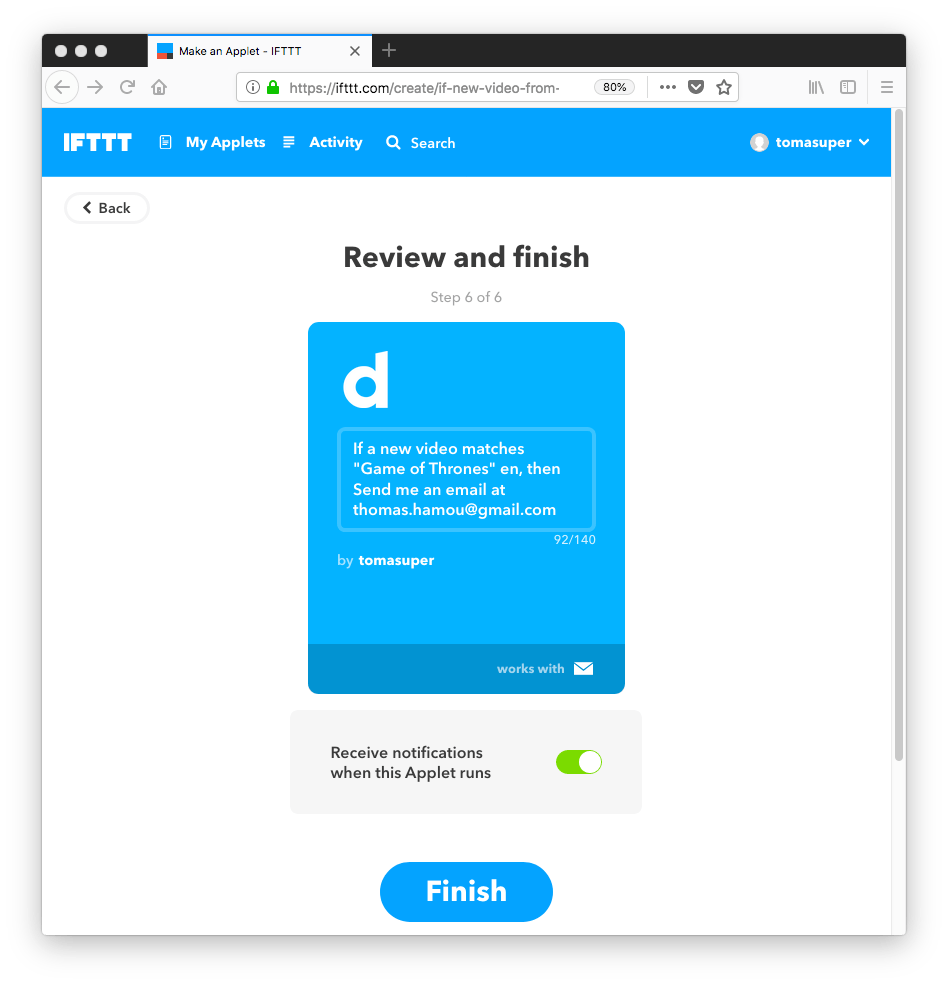
Step 10
Click on “finish”. The applet status must be “ON”.
Congratulation: your IFTTT applet is created!
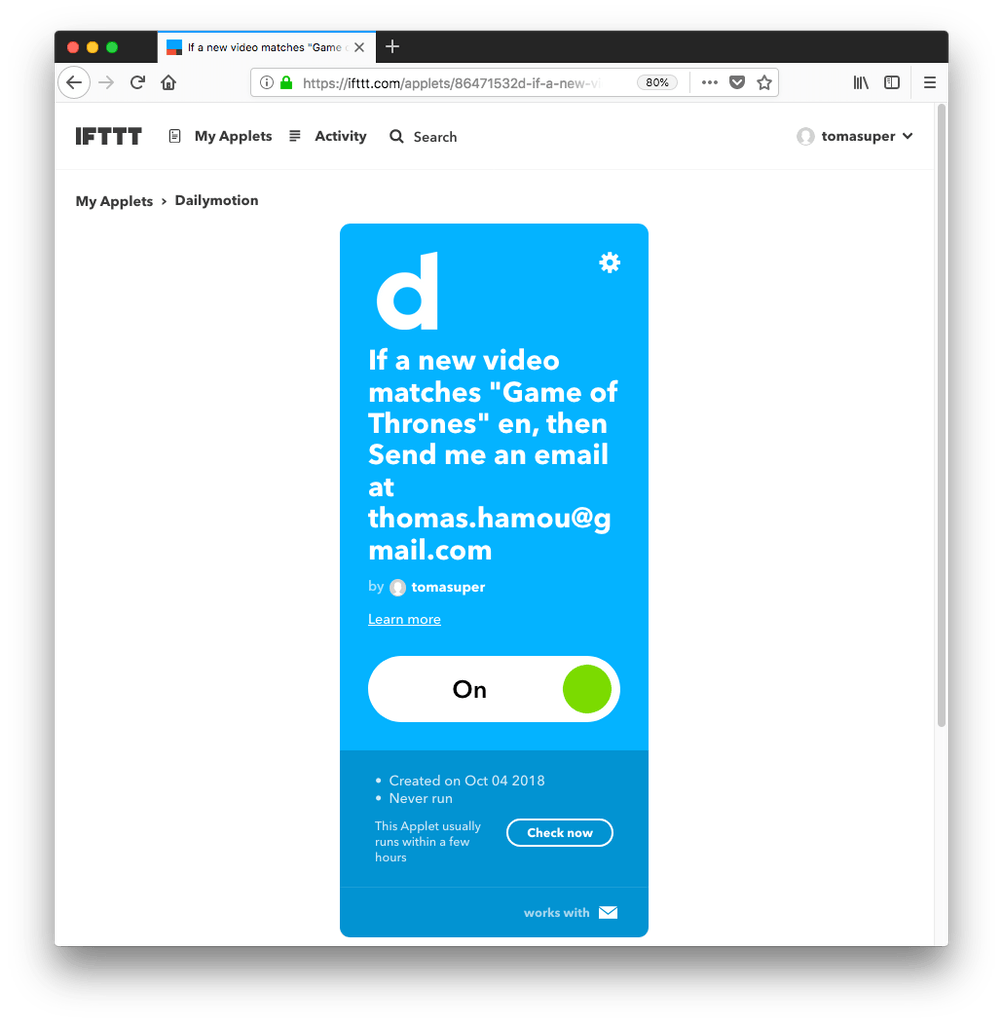
Use the “Check now” button to control that your configuration is OK before leaving the platform.
IFTTT Applets: how does it work?
IFTTT is directly connected to Dailymotion REST API. The service checks if new filtered videos are available and sends an event each time a new element is found.
We added 5 different filters in this new video trigger:
- Matches a particular keyword or simple phrase
- Matches a particular user
- Matches a particular language
- Matches a particular channel
- Matches verified videos only
More possibilities with IFTTT
If you’re not a developer, IFTTT is a great alternative to enjoy the features offered by our API. There are thousands of actions that can be automatically performed when a new video is found:
- Receive a message by email, sms, Slack, Facebook Messenger
- Post the video on social media (Facebook, Twitter, LinkedIn)
- Create an article on WordPress, Blogger…
