Marfeel
Connect your Dailymotion Player data to your Marfeel analytics dashboard.
Introduction
Boost your content performance with Marfeel's Content Intelligence Platform and your Dailymotion Players.
Marfeel's integration with Dailymotion enables you to merge video and editorial content data, providing a 360-degree view of your content performance and giving you valuable insights to take quicker actions and achieve your goals.
With Marfeel dashboards, your Dailymotion Player data are available in real-time and historical views across all modules, channels, and devices, without the complexities of intricate setups. This no-code integration makes it effortless to leverage the power of your Dailymotion Players, enabling the creation of impactful content that not only attracts larger audience but also delivers personalized experiences, ultimately optimizing overall outcomes.
Learn more about Marfeel's benefits to handle your Dailymotion's real-time Player data.
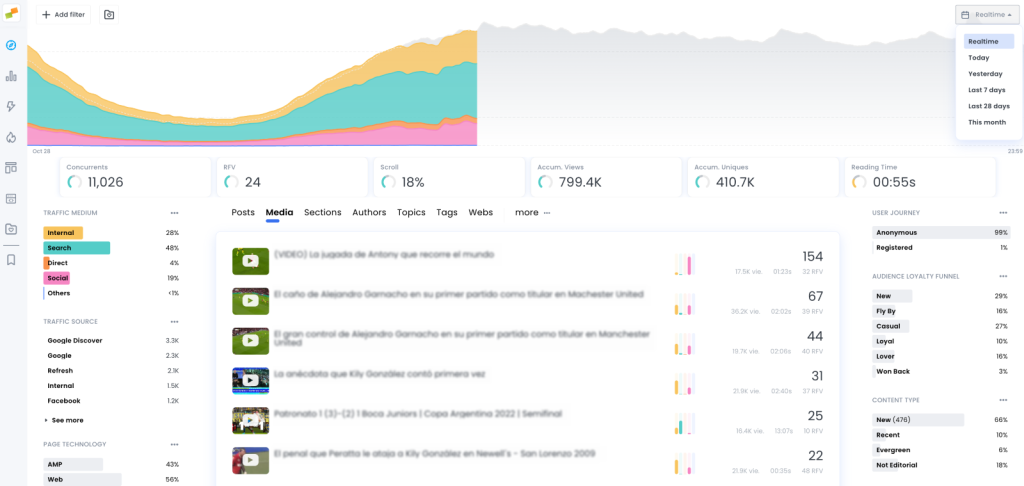

Prerequisites
Before diving into the integration process, make sure to meet the following requirements to ensure a smooth implementation:
- You have a Marfeel account that includes the Multimedia module
- Your Marfeel account ID is implemented on all necessary domains
- You have a Dailymotion Pro account
- The Dailymotion Player is embedded on your domains using the Player Library Script or Player Embed Script: the below no-code integration relies on Dailymotion's Web SDK to catch Player events and cannot be used with our iFrame embed method
These requirements ensure proper foundation for a successful integration to unlock the full potential of Marfeel and Dailymotion.
No-code integration
The no-code integration between Marfeel and Dailymotion enables you to track your Dailymotion Player events (load, play, pause, mute, unmute, full screen, back from full screen, and start ad) to provide a holistic view of your content performance.
You can choose between the 2 below methods to connect Marfeel with your Dailymotion Player embeds:
Option 1: The easy way
From Marfeel, open Organization settings > Integrations and choose Dailymotion as your multimedia provider. Click Connect, and that's it!
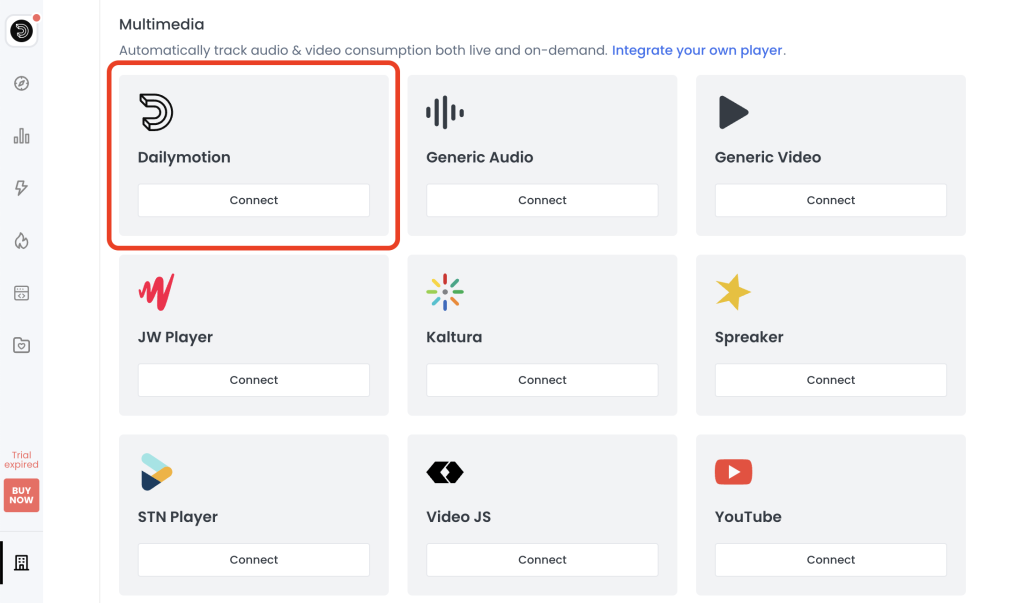

Option 2: Create a new Tag Experience
This alternative isn't much complicated: all you have to do is creating a new Multimedia Tag Experience.
- Go to the Experience tab and click New Experience > Multimedia on the right.
- Select Dailymotion from the dropdown menu to enable it on your site.
- Click Save & Publish, and within minutes you should start seeing data coming through in the Multimedia tab of the Compass dashboard.
That's it!
Using any of these 2 methods, you are now tracking in your Marfeel dashboard the events coming from your embedded Dailymotion Players and have access to a full overview of your content performance.
Troubleshooting
If you need assistance troubleshooting your Marfeel-Dailymotion integration, please reach out to Marfeel via their chat functionality or via your assigned Marfeel account manager. You can also check Marfeel's implementation guide for additional info and user support.
Updated 1 day ago
